Apache Server FAQ
How can I get an Apache server account?
Apache server accounts are created for students at the request of their INF 6080 or INF 6420 instructors in the first half of the semester and provide students their own server space. An email is sent to every student when their account has been created. It contains account credentials and information about using the Apache server.
What is the storage capacity of my Apache server account?
Each account has a maximum storage capacity of 300 MB.
How long do I have access to my Apache server account?
Apache server accounts remain active for 1 year following graduation. After 1 year, accounts will be deactivated and files will be removed from the system without notification. We are unable to recover files for students after this point. Students can bypass this 1 year deadline by requesting an account extension at any time within the post-graduation grace period.
What are my Apache server account responsibilities?
It is your responsibility to maintain and back-up any files that you store on the Apache server.
How do I connect to and upload/transfer filles to the Apache server?
To connect to the Apache server and upload files, it is recommended that students use Filezilla. However, your instructors may have you use Cyberduck or another free FTP client for Windows and Mac OS. Before connecting with either, students must access Wayne State's VPN using GlobalProtect.
I need more help with using GlobalProtect, Cyberduck, or Filezilla.
SIS tutorials for these programs are located here.
If further help is needed, contact C&IT
Should I use Putty?
Unless specifically instructed, students are not expected to use Putty. This program and Apple's Terminal for the Mac are mostly used in advanced classes for Python, and students will be told by their professors when to use them.
What is my URL?
Your individual URL will be http://141.217.120.86/AccessID/html
Why am I getting a 404 - File or directory not found error when trying to view my webpage in a browser?
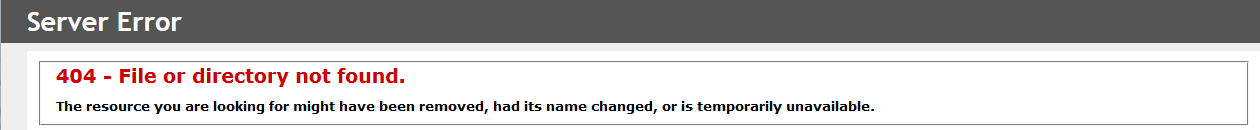
A 404 or Not Found error message is usually related to incorrect spelling/mistyping the URL or file names, and more commonly, the file that is being requested is not in the location that the URL is describing. Verify the spelling, and then verfiy that the file being requested in the browser's URL is in the correct location.
For example, assume that the URL that caused the 404 error is http://141.217.120.86/fo0074/html/documents/SpeakBulgarian.pdf. This means that you must verify that the SpeakBulgarian.pdf file is located in the documents folder (and that the file name is spelled correctly). If you were to remove this file from the documents folder and place it within the root directory, the URL would be: http://141.217.120.86/fo0074/html/SpeakBulgarian.pdf.